SwiftStart launched Fomin during the height of the pandemic. The brand is now expanding its product lines after tripling revenue.
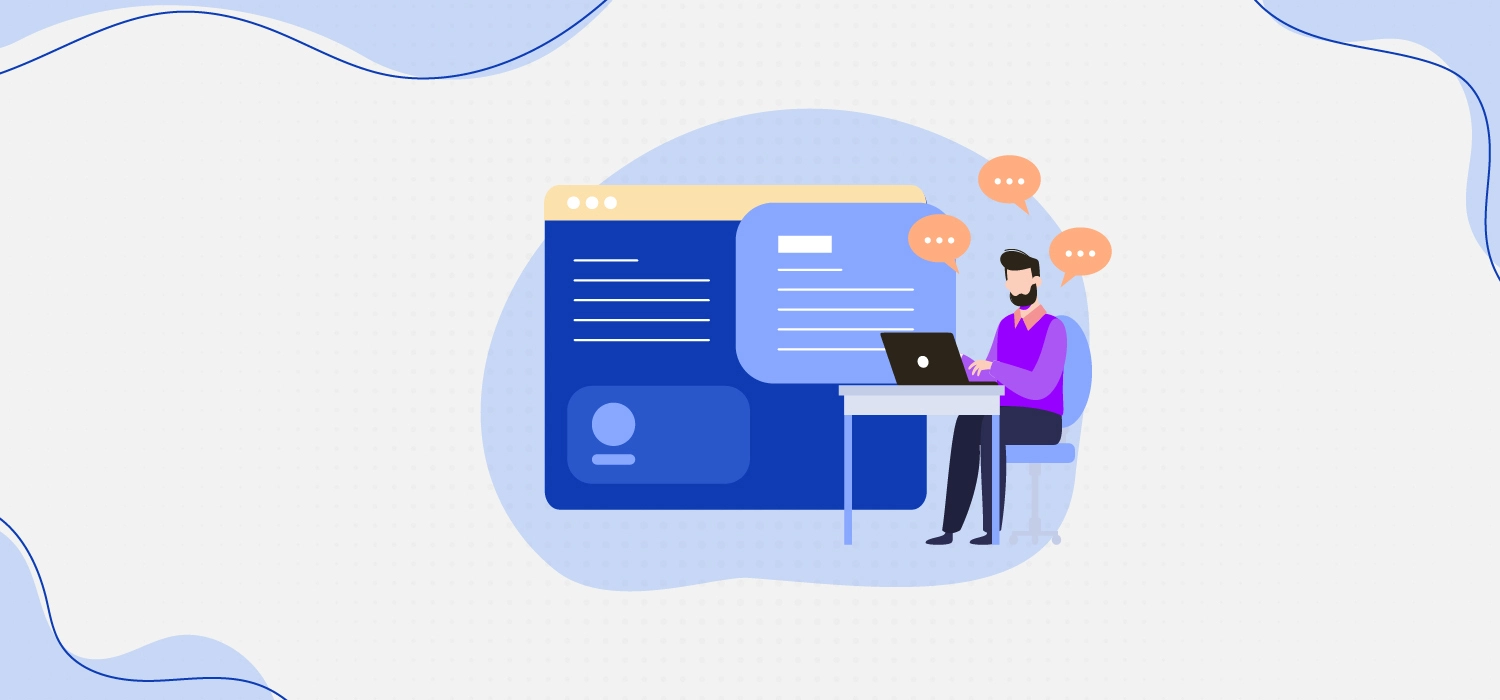
Amazon has introduced a system that allows merchants and customers to communicate directly, known as the Amazon message center.
We wrote this content so sellers understand that the Amazon Message Center is vital for effective communication between buyers and sellers. This service lets customers contact sellers regarding orders using Amazon's eCommerce platform. Sellers have to report customer queries to maintain their account reputation.
Our team will diagnose your Amazon account and build a 100% customized, 30-point growth plan.
WANT IT
Therefore, in this guide, we’ve discussed what Amazon message center is, how to access and enable it, and the guidelines and strategies for using Amazon Messages.
Connecting with your customers is important if you're a seller aiming to provide top-notch products and a great customer experience. Amazon's buyer-seller messaging service allows a two-way conversation between online sellers and their buyers.
This system is helpful when addressing customer queries or handling issues related to product quality or orders. Sellers can use it to thank buyers for their purchases and ask for feedback through product reviews.
Remember that Amazon keeps track of your response metrics when you use this system. Take some time to understand how these metrics are calculated so that you can maintain prompt responses. If you can’t check messages on Amazon or respond to them, you can disable the messaging system.
However, this will only deactivate the service for future purchases. You will still receive notifications from buyers who have previously purchased from you.
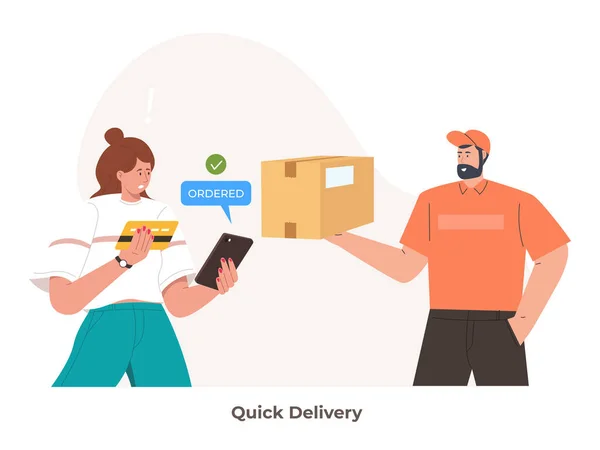
To enable the messaging center Amazon, you must first activate the service in your settings. Follow these steps to enable it:
Once you've completed these steps, you can access the Amazon Message Center and communicate with your customers efficiently.
Do you want to shift your business but don’t know how to cancel Amazon Seller Central account? Read our expert guide on this.
Before you start using the Amazon Message Center on the app, it's important to familiarize yourself with the guidelines. These guidelines outline what is acceptable and what is not for regular and proactive messages.

Download our Amazon Seller Guide Now!
You can generally include messages necessary to fulfill an order or respond to a customer's query. For example, you can reply to customers asking about product dimensions or inform them of any delay or stock availability issues.
Proactive messages can be sent within 30 days after an order is completed. Some reasons you may send proactive messages include sending an invoice, coordinating delivery for large items, requesting an honest review, or confirming custom product details.
When composing proactive messages, there are certain things you should avoid, including:
Failure to comply with the guidelines can suspend your privileges or your Amazon seller account.
Note: If your Amazon seller account is suspended then read our step-by-step guide on how to reinstate Amazon seller account and get your account back in a jiffy.


In this post, we’ve covered the Amazon message center and how to check your Amazon. You can immediately establish relationships with your consumers by learning where to access Amazon's message center. Always read customer messages, reply promptly, and treat problems professionally. You can increase revenue and develop a devoted clientele by strategically utilizing buyer-seller communications.
SwiftStart can help optimize your Amazon listings and supercharge your sales in a jiffy. Swift offers FREE 1 ASIN report (Amazon PPC audit), affordable Image stacking, A+ recharge, SEO Listing, and PPC services to enhance your product listing, visibility, and sales. Moreover, our Amazon Catalogue Course will help you become an experienced Amazon seller.
Also, if you want to streamline your brand's operations without hiring an agency, our 450+ Amazon SOPs Library is your solution. So, don't miss out on the opportunity. Contact us today and take the first step toward elevating your Amazon brand's CRO.
Join our social footprint for more Amazon insights and growth hacks. Become a part of our Facebook Amz Mastermind community and subscribe to our popular Amazon newsletter to stay updated with the latest Amazon news, tips, and growth hacks.
The Amazon Messaging Center can be accessed directly from the main Seller Central dashboard.
If you're launching a product on Amazon, there's one thing that should be on top of your priority list: Amazon listing optimization. After all, it's the first thing potential customers will see, and how well you optimize your listing can make or break a sale. But with Amazon constantly changing its algorithm, it can take […]
)
Amazon is one of the world's largest and most successful eCommerce platforms, with millions of products sold daily. As a result, competition among Amazon sellers is fierce, and many use off-channel traffic sources such as paid search, social media, and email marketing to drive traffic to their product listings. However, until recently, there was no […]
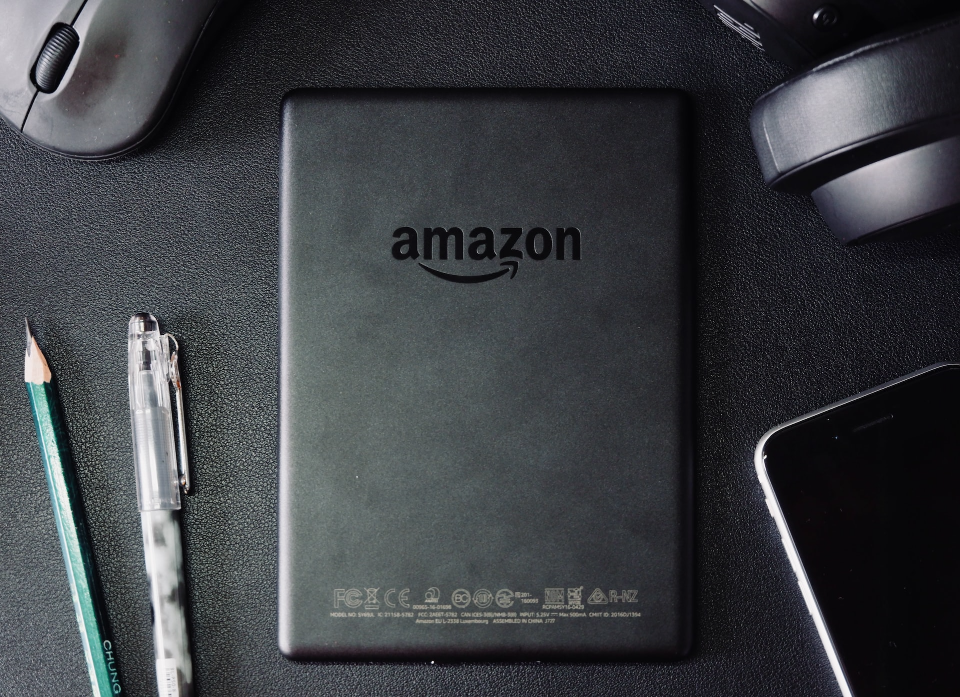)
Every sale on Amazon makes you feel like a winner. But who knows this achievement may become a headache tomorrow, product return. Product returns are the bitter truth of Amazon's business. This situation is particularly heart-wrenching for an Amazon seller who must follow Amazon's forgiving return policy for customers. According to Statista, 15-40% of E-commerce […]
)
Most brands that sell products on Amazon have probably heard of the importance of providing an inclusive shopping experience to increase their sales. By taking steps to make your shop more accessible to all customers, you can tap into a larger market and boost your bottom line. But what does Inclusive Shopping Experience mean, exactly? […]
)
The accelerating growth of e-commerce is undeniable. The market leader, Amazon, has solidified its No 1 position this year with consumers becoming more and more inclined to purchase from them as compared to other sites. To stay ahead of the competition, it is crucial for brands on Amazon to maintain a competitive edge. The best […]
)
Amazon, the world's largest online retailer, has a business model that has disrupted traditional retail and changed the way people shop. At the core of Amazon's success lies its Flywheel, a powerful growth engine that has fueled the company's expansion into new markets and propelled it to become one of the most valuable companies in […]
)
Amazon partners with you no matter the way you choose to grow your brand on Amazon. There are various ways by which you can sell on this platform including Amazon 1P, 2P & 3P. In this blog we are discussing the two of them; Amazon 1p Vs 3p. 1P is handling everything on single and […]
)
Are you planning to remove inventory from Amazon? If so, you must familiarize yourself with all the processes and requirements. Amazon FBA (Fulfillment by Amazon) is a great way to scale your business, but it also comes with certain costs, such as monthly fees and long-term storage fees. To save on these costs, you may […]
)
Are you an Amazon seller looking to boost your beauty product sales and expand your reach to a broader audience? If so, you're in for a treat! As the beauty and personal care industry continues its remarkable growth, Amazon has introduced its Amazon Premium Beauty category. Statista says the online beauty market has captured consumers' […]
)
Retail brands that operate on the brick-and-mortar model typically have a disadvantage when it comes to managing their Amazon marketplace strategy. Outsourcing to a number of agencies is an effective way for brands to have their needs met without the need or expense associated with hiring full-time employees. But this can have unwanted repercussions for […]