SwiftStart launched Fomin during the height of the pandemic. The brand is now expanding its product lines after tripling revenue.

Are you planning to remove inventory from Amazon? If so, you must familiarize yourself with all the processes and requirements. Amazon FBA (Fulfillment by Amazon) is a great way to scale your business, but it also comes with certain costs, such as monthly fees and long-term storage fees. To save on these costs, you may need to remove inventory from Amazon's fulfillment centers if it has been sitting there for more than a year. This guide will discuss why removal is beneficial and how to accomplish a successful removal. So, read on if you want to find out more about how to remove inventory from Amazon in 2024.
In this guide, we will discuss:
If you have decided to remove inventory from Amazon, chances are you already understand why this is important. But for those who are still unsure, let us explain why removing inventory from Amazon might be a good idea.
The main reason you should consider removing inventory from Amazon is to save money. As mentioned earlier, Amazon FBA comes with costs, such as monthly fees and long-term storage fees. These costs can add up quickly and could be avoided if you remove inventory from its fulfillment centers. By doing so, you can save on these costs and invest that money in other areas of your business.
Another reason might be if you have stock that has been sitting in the FBA center for more than a year. An inventory sitting for longer than 12 months can lead to Amazon charging long-term storage fees, and you may want to avoid these costs. Additionally, removing the inventory would be wise if you are no longer selling a particular product or it is being discontinued.
Next, maybe you need to estimate the condition of the inventory. If you receive high returns or customer complaints, removing the inventory and inspecting it yourself might be a good idea. This will help you determine what the problem is and take steps to correct it.
Finally, you may want to remove inventory from Amazon to better manage your inventory. By pulling back stock that is not selling, you can reinvest the money into more profitable products and help increase your bottom line.
Now that we have discussed why you may need to remove inventory from Amazon let’s talk about how to go about doing it step by step.
The first step is to create an inventory removal order. This can be done by navigating to your "Manage Inventory" page and selecting the relevant items. Then choose the "Create Removal Order" option from the Action drop-down list.
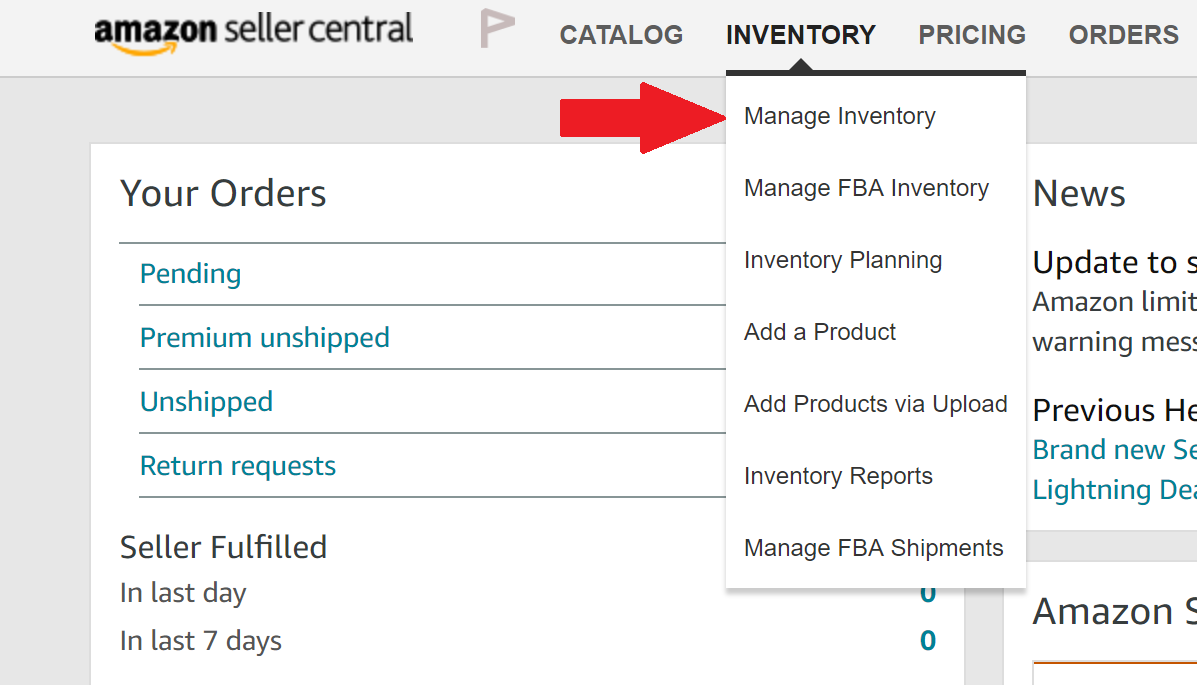
The next step is to choose what you want to do with the inventory. Options include disposing of it, in which case you will be charged a small fee per item, or returning it to an address of your choice. If you choose the return option, you will need to enter a custom or random order ID and add the address to which it should be returned.
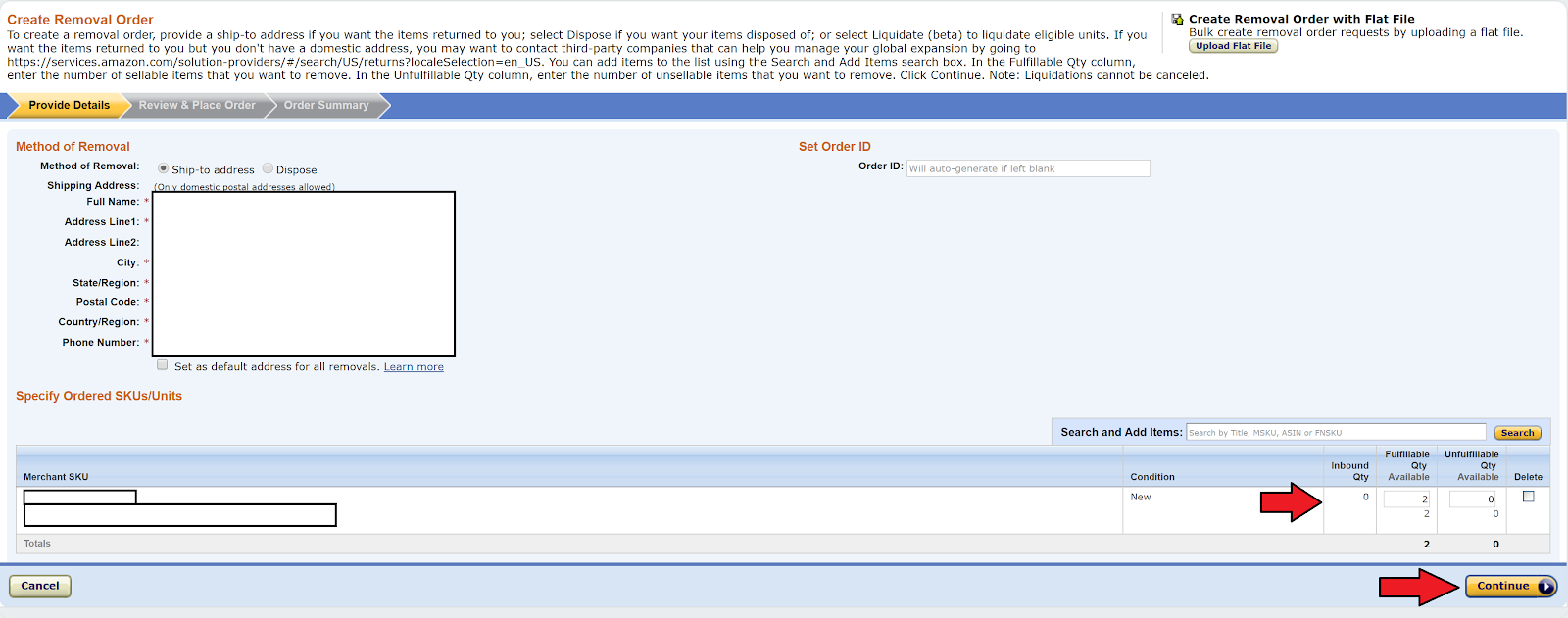
When you have chosen the return or disposal option, you will need to specify the SKUs and units that should be removed. You can search for items by title, ASIN, FNSKU, or MSKU and add them to the list. You must also enter the quantity of fulfillable and unfulfillable items to be removed.
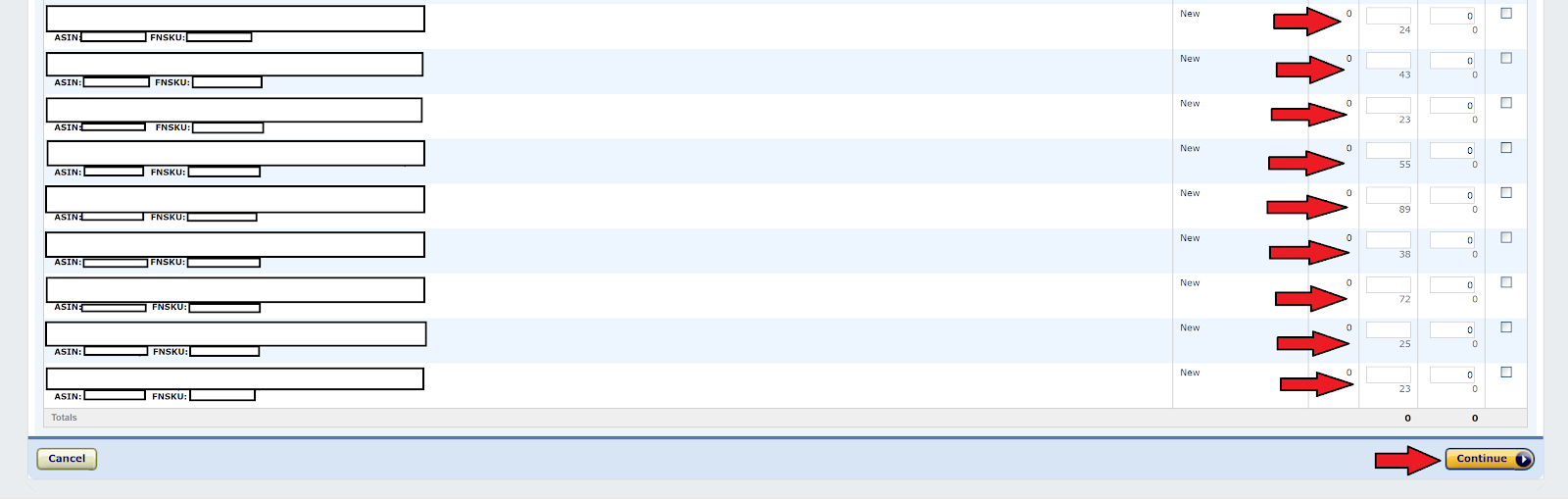
Once you have added all the items to be removed, you need to review your order. Check the contact details, return address, and estimated fees associated with the order. You can also change the details if necessary.
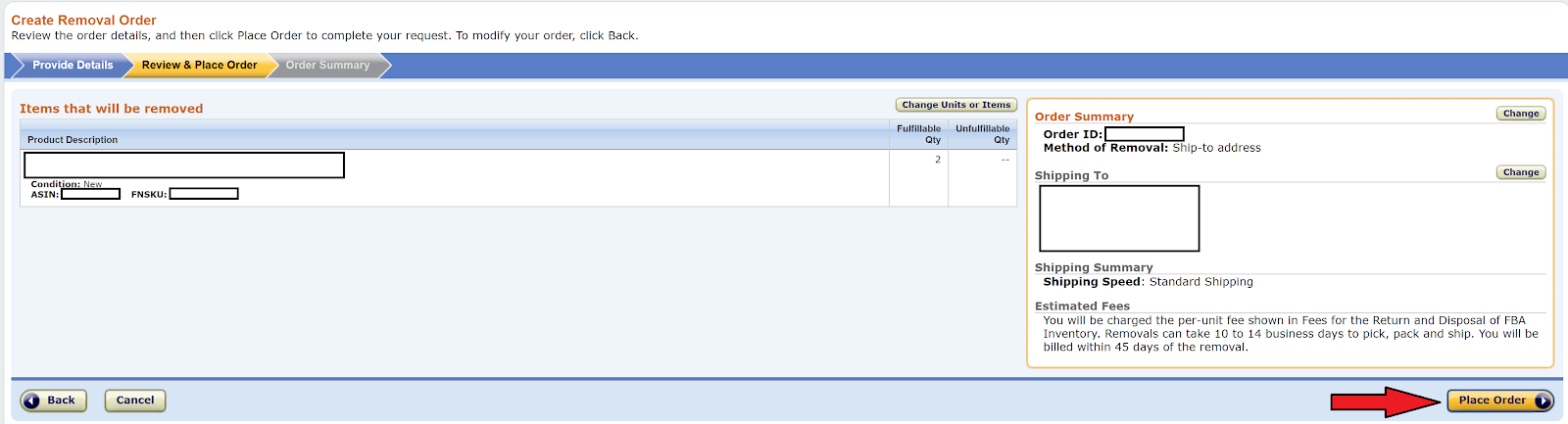
Finally, click on the “Confirm” button. A notification tab will appear to confirm the removal order has been successfully created. Amazon takes approximately 1-3 months to process your request; however, it is important to be patient and not rush the process. Taking the time to properly remove your inventory can help you achieve long-term success with your business.
Once the inventory has been removed, you can invest the money saved into other business areas, such as marketing or product development. You can also use the removed inventory to inspect and analyze its condition, enabling you to improve and enhance your product offerings.
Note: Before you start the process of removing your inventory from Amazon, it is important to ensure that you are prepared. Make sure you know why you are removing the inventory, its condition, and what you plan to do with it once it has been removed.
Check our guide to launching new products on Amazon for more information. This guide covers the entire process, from researching the competition to optimizing your product listing.
Despite being a fairly straightforward process, removing inventory from an Amazon FBA center can come with a few problems. Here are some of the potential issues that you might experience:
To avoid these problems, it is important to plan ahead and ensure you have the right resources in place to manage the inventory removal process. Taking steps like double-checking your order before it is confirmed, communicating with Amazon about any issues, and tracking your order can help you avoid potential problems.
At SwiftStart+, we offer a free 1-1 Amazon account audit, so you can get an in-depth analysis of your Amazon store and learn how to optimize your business.
In order to ensure that you have a successful removal, it is important to prepare beforehand. Here are some tips on how to prepare for an effective inventory removal process:
By taking the time to prepare for the removal process, you can ensure that your inventory is removed efficiently and effectively. This will save you time and money in the long run, enabling you to focus on other business areas.
Removing your inventory from Amazon FBA is time-consuming, but it can be made simpler and easier with the right preparation. By following the steps mentioned above, you can ensure that your removal process is successful and that your inventory is removed without any issues.
With a little effort and some careful planning, removing your inventory from Amazon FBA can be a stress-free and rewarding experience. Good luck! And don't forget to track your order once it's been processed. It will help you stay on top of any potential problems and make sure your inventory is returned to you in the condition you expect.
If you find this article helpful then join our social footprint for more Amazon insights and growth hacks. Become a part of our Amazon Facebook community group to stay updated with the latest Amazon news, tips, and tricks. Follow us on LinkedIn for expert guides and Amazon growth strategies. Experts at our Amazon growth agency are always available to answer any questions and provide personalized support. Check out our SwiftStartUP Amazon podcast for exclusive insights from experts and success stories from top Amazon sellers. Don't forget to claim your free Amazon account audit right now!
The removal cost of inventory from Amazon depends on the number of products you remove and their size. Generally, it will cost $0.50 per item for standard-size items and $0.60 for oversize items. Disposal of the inventory will cost an additional fee of $0.15 per item for standard-size items and $0.30 for oversized items.
The process of removing inventory from Amazon FBA is relatively straightforward. You will need to submit a removal order through Amazon seller central, which can be found on the "Manage Inventory" tab. You will need to specify the inventory quantity, SKU, and destination address for its removal. If you are disposing of the inventory, you must specify this in your order. Once the order is confirmed, Amazon will begin processing it.
Amazon partners with you no matter the way you choose to grow your brand on Amazon. There are various ways by which you can sell on this platform including Amazon 1P, 2P & 3P. In this blog we are discussing the two of them; Amazon 1p Vs 3p. 1P is handling everything on single and […]
)
Are you eager to get your hands on that jaw-dropping ensemble sported by your beloved fashion influencer? Perhaps you're searching for the same ergonomic chair used by a popular video game streamer. No matter what you're seeking, Amazon storefront offers a fantastic avenue to explore and uncover incredible deals on the latest must-have products. But, […]
)
What Is Amazon PPC Management? To thrive on Amazon, it's essential to go beyond relying solely on an organic search engine optimization strategy. Therefore, an Amazon PPC advertising agency is crucial to maintaining a competitive edge. Highlights Why We Wrote This? This content educates businesses, especially Amazon sellers, on the significance of employing an Amazon […]
)
Most brands that sell products on Amazon have probably heard of the importance of providing an inclusive shopping experience to increase their sales. By taking steps to make your shop more accessible to all customers, you can tap into a larger market and boost your bottom line. But what does Inclusive Shopping Experience mean, exactly? […]
)
In the world of Amazon selling, Platinum Keywords emerge as the secret weapon for sellers aiming for higher product ASINs on Amazon and a superior shopping experience. Highlights Why We Wrote This? This content aims to empower Amazon sellers with comprehensive insights into the strategic significance of Amazon Platinum Keywords. By identifying, utilizing, and optimizing […]
)
The beginning of the customer journey is an important phase for retailers and marketers. They focus their efforts on making sure that shoppers know about products. Through their brand awareness campaigns, they try to educate their target audience and convince them that their products are fulfilling their desires. But if you’re looking to grow your […]
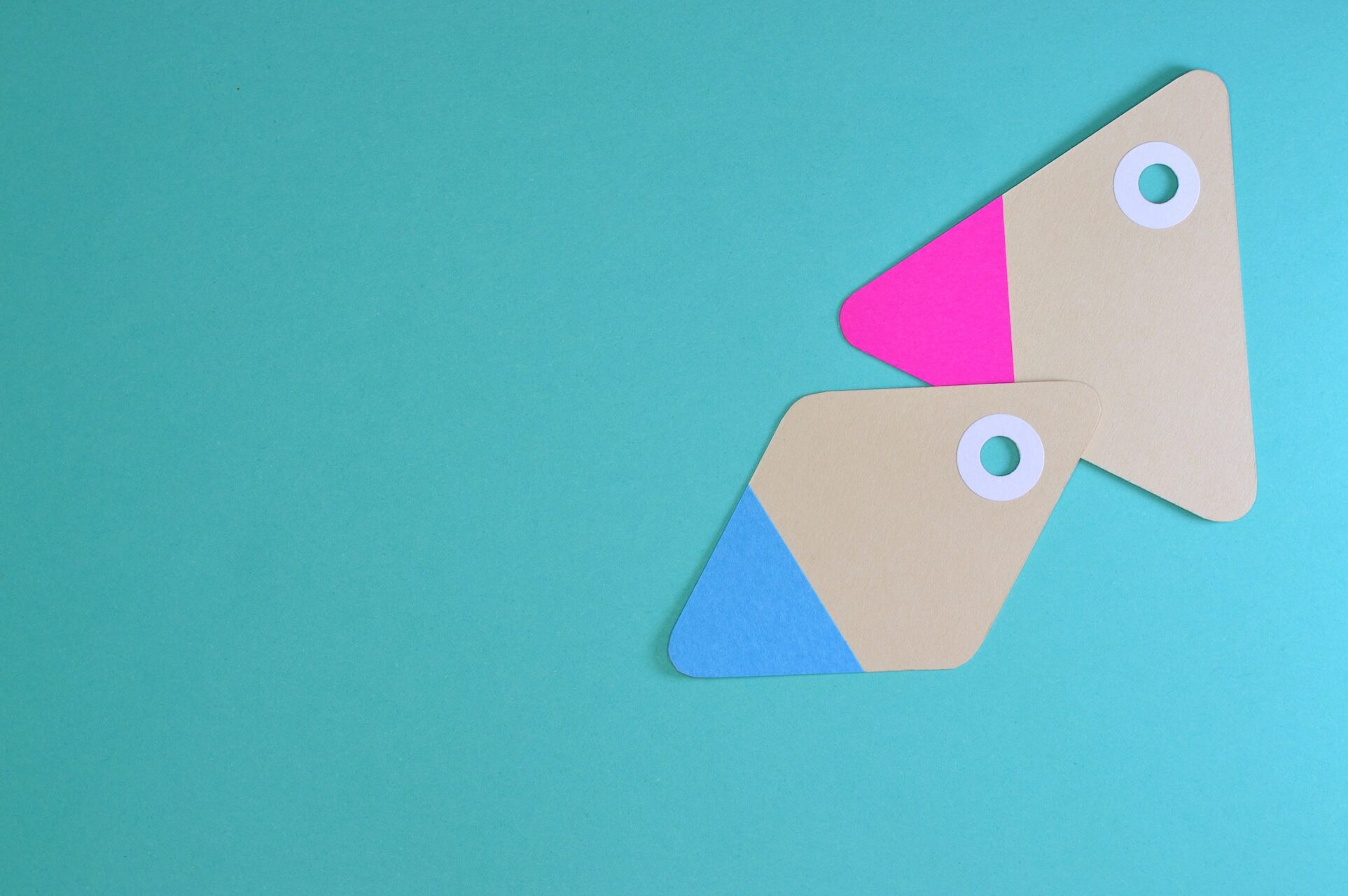)
Amazon's marketplace is full of countless products and brands competing for attention. In this case, Amazon product research is the differentiator to either make or break their business. Highlights Why We Wrote This? With this guide, we provide our aspiring Amazon sellers with a comprehensive understanding of Amazon product research. Amazon product research is important […]
)
A well-organized Amazon Product Detail Page (PDP) gives shoppers the best and most important details about a product, no matter how many sellers sell it or where they buy it from. Key Highlights Why We Wrote This? We write this content so that Amazon sellers know the details of an Amazon product page and optimize […]
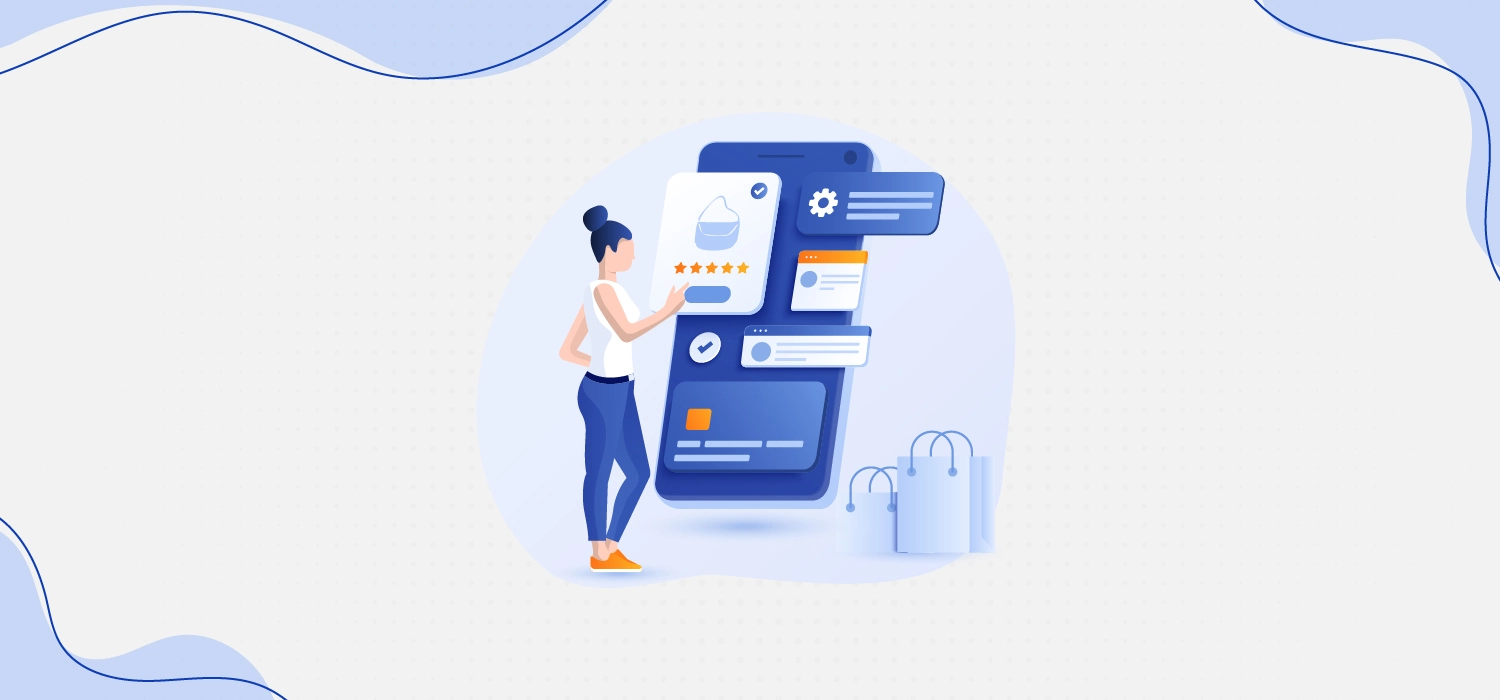)
If you are looking for ways to increase your profitability on Amazon, then increasing the average selling price (ASP) of products may be one way. If a company wants to increase its ASP without raising prices on existing products, it can do so by decreasing costs for sourcing and selling products. Check out these strategies to maximize your profit margins.
)
Looking to maximize your sales potential this Q4 on Amazon? With the holiday season approaching, sellers are gearing up for the year's most lucrative sales period. For Amazon sellers, mastering this season is a must. Whether avoiding stock shortages or dealing with Amazon's shifting inventory limits, staying on top of things this Q4 demands meticulous […]
)