SwiftStart launched Fomin during the height of the pandemic. The brand is now expanding its product lines after tripling revenue.

Can you believe that Amazon offers a whopping 350 million products for sale? With such an enormous selection of products available, it would be nearly impossible to monitor each one individually. Luckily, Amazon has a fantastic solution: the Amazon ASIN. This nifty system helps organize and manage this vast array of products, making it much easier for sellers and shoppers.

Download our Amazon Seller Guide Now!
Whether you're a seller trying to stay on top of your inventory or a shopper searching for that perfect item, the Amazon ASIN is there to make your life a whole lot simpler. But creating a new ASIN might seem daunting for new sellers. Therefore, we’ve come up with a guide that will take you through how to create a new ASIN in Amazon. So, if you're ready to boost your Amazon business to new heights, let's embark on this journey together!
Before we delve into how to create a new ASIN in Amazon, let's first understand what it is. An ASIN is a unique 10-character product code that makes shopping on Amazon a breeze. These codes are like magic keys that easily unlock the door to finding specific items and increase your products’ visibility.
By using these unique identifiers, Amazon can organize and index catalog pages effectively. This results in shoppers receiving precise search results and easy browsing across various product categories. Moreover, customers can simply input the product description or ASIN into the search box and instantly discover the desired item. This seamless integration allows Amazon to provide customers with an optimized and delightful shopping experience. Moreover, you can find ASIN on Amazon by simply opening the product details on the product information page.
Not every product requires a new ASIN. Amazon has specific criteria for when a new ASIN is needed. Generally, a new Amazon item number is required when:
If you have launched a new product and want to generate more sales, read our guide on strategizing social media marketing to increase revenue.
When it comes to adding new ASINs on Amazon, there are certain restrictions, particularly for new sellers. According to these limitations, new sellers are initially allowed to create only a limited number of listings once they have established a proven track record of successful sales on the platform.
Our team will diagnose your Amazon account and build a 100% customized, 30-point growth plan.
WANT IT
To create a new ASIN on Amazon for your product, follow these steps:
It's important to note that when you create a new ASIN, other sellers can see and potentially sell the same product using the assigned ASIN. Therefore, ensuring your product stands out and offers something unique can help you increase your chances of winning the Buy Box and maximizing your profits on Amazon.
Also, if you want to make your new product visible, read our guide on Amazon A+ content that will help you to optimize your product listing.
To find ASIN on Amazon for a product, follow these simple steps:
If you want to launch a new product on your Amazon account but don’t know how then read our article on launching a new product on Amazon.
Now that you understand how Amazon ASIN works, you can take your Amazon sales to the next level. By following this comprehensive guide on how to create a new ASIN in Amazon, you can increase the visibility of your product and position yourself for success in Amazon's marketplace. Remember, creating a new ASIN in Amazon is a detailed process that requires careful planning, market research, and effective product optimization.
If you find this article helpful then join our social footprint for more Amazon insights and growth hacks. Become a part of SwiftStart Mastermind to stay updated with the latest Amazon news, tips, and tricks. Follow us on LinkedIn for expert guides and Amazon growth strategies.
Our Amazon PPC experts are always available to answer any questions and provide personalized support. Check SwiftStartUP Podcast for expert insights and success stories from top Amazon sellers. Don't forget to claim your free Amazon account audit right now!
If you want to use an existing ASIN on Amazon, add a new product listing and match it to the existing ASIN from the list. Now, submit your listing, and your product will be available for purchase on the same detail page as the original listing.
For the average seller, obtaining an ASIN number isn’t charged. However, if you’re a high-volume listing seller with over 100,000 products listed, you may be subject to a flat monthly fee of $0.005 per ASIN.
Looking to maximize your sales potential this Q4 on Amazon? With the holiday season approaching, sellers are gearing up for the year's most lucrative sales period. For Amazon sellers, mastering this season is a must. Whether avoiding stock shortages or dealing with Amazon's shifting inventory limits, staying on top of things this Q4 demands meticulous […]
)
Are you an e-commerce business struggling to increase your sales on Amazon? With millions of sellers competing for attention, it can be challenging to stand out in the crowded online marketplace. This is where an Amazon agency comes in. Working with an experienced Amazon agency can help you optimize your product listings, run effective advertising […]
)
Do you want to skyrocket your profits on Amazon this year? Selling on Amazon offers an incredible opportunity to reach a global audience and maximize your earnings. According to Statista's report, over 60% of the total sales on Amazon were orchestrated by independent third-party sellers. This group of sellers contributed a substantial $4.1 billion in […]
)
Are you ready to maximize your Amazon presence? In today's competitive e-commerce landscape, navigating the labyrinth of regulations, logistics, and marketing that goes into establishing a successful business on Amazon can be daunting. To help you get started, we've compiled a detailed guide to amazon retail readiness below. From optimizing your product pages to scaling […]
)
A well-organized Amazon Product Detail Page (PDP) gives shoppers the best and most important details about a product, no matter how many sellers sell it or where they buy it from. Key Highlights Why We Wrote This? We write this content so that Amazon sellers know the details of an Amazon product page and optimize […]
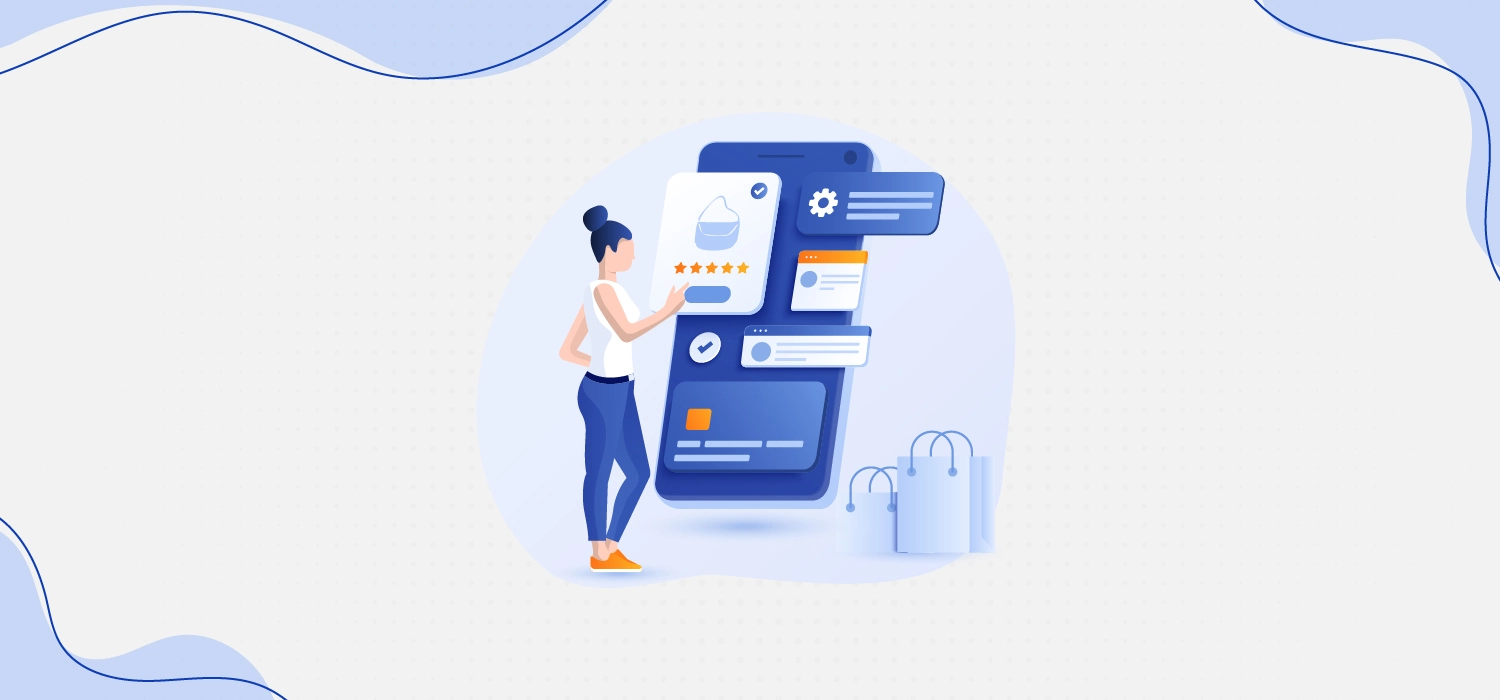)
Amazon's marketplace is full of countless products and brands competing for attention. In this case, Amazon product research is the differentiator to either make or break their business. Highlights Why We Wrote This? With this guide, we provide our aspiring Amazon sellers with a comprehensive understanding of Amazon product research. Amazon product research is important […]
)
What Is Amazon PPC Management? To thrive on Amazon, it's essential to go beyond relying solely on an organic search engine optimization strategy. Therefore, an Amazon PPC advertising agency is crucial to maintaining a competitive edge. Highlights Why We Wrote This? This content educates businesses, especially Amazon sellers, on the significance of employing an Amazon […]
)
Amazon has introduced a system that allows merchants and customers to communicate directly, known as the Amazon message center. Highlights Why We Wrote This? We wrote this content so sellers understand that the Amazon Message Center is vital for effective communication between buyers and sellers. This service lets customers contact sellers regarding orders using Amazon's […]
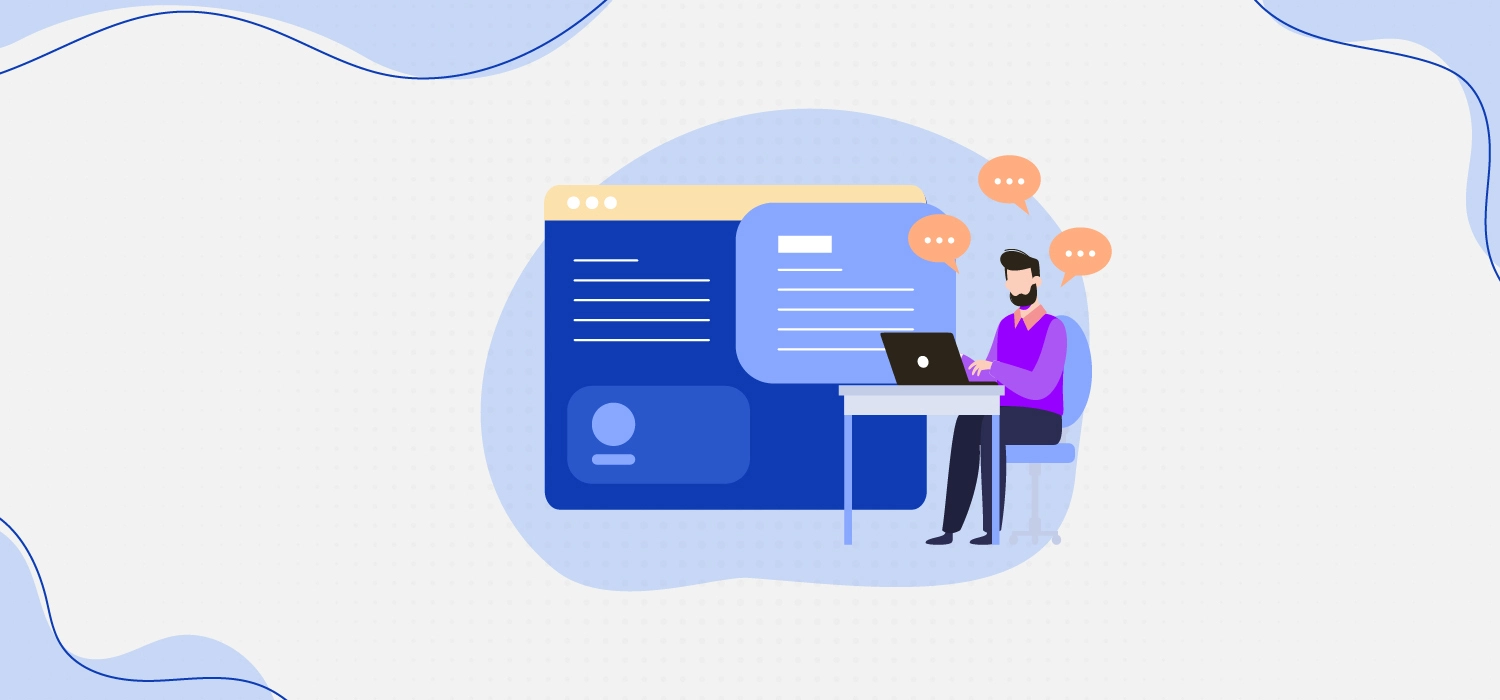)
Amazon is one of the world's largest and most successful eCommerce platforms, with millions of products sold daily. As a result, competition among Amazon sellers is fierce, and many use off-channel traffic sources such as paid search, social media, and email marketing to drive traffic to their product listings. However, until recently, there was no […]
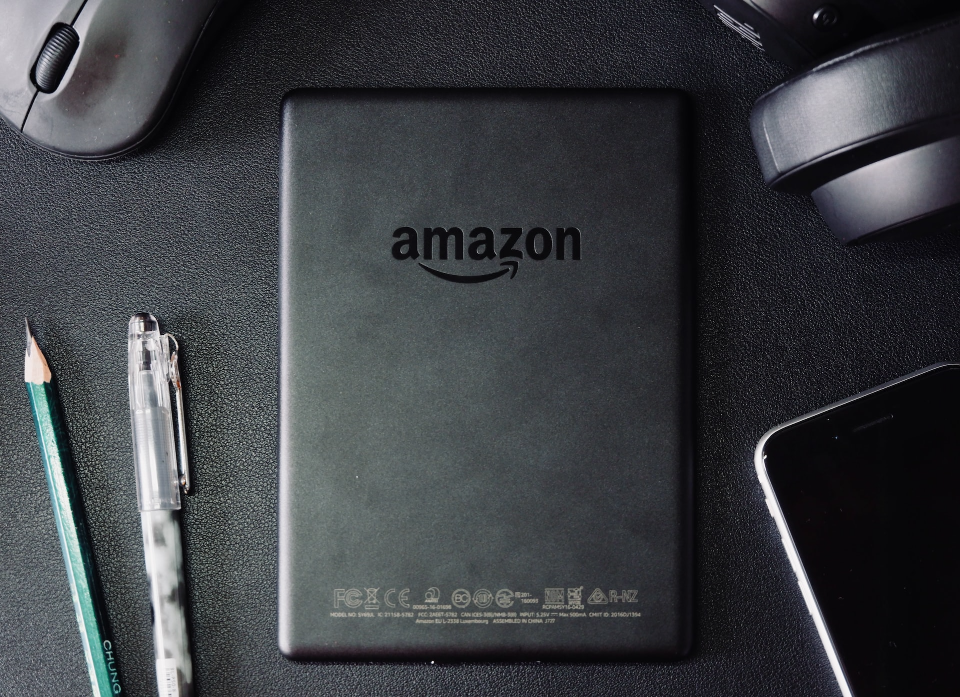)
Are you looking to maximize your eCommerce sales on Amazon? With high competition, it is essential to have a comprehensive and effective Amazon sales strategy to stand out. From creating an alluring product listing to understanding the importance of inventory management, this guide will provide you with ten proven tips to boost your sales on […]
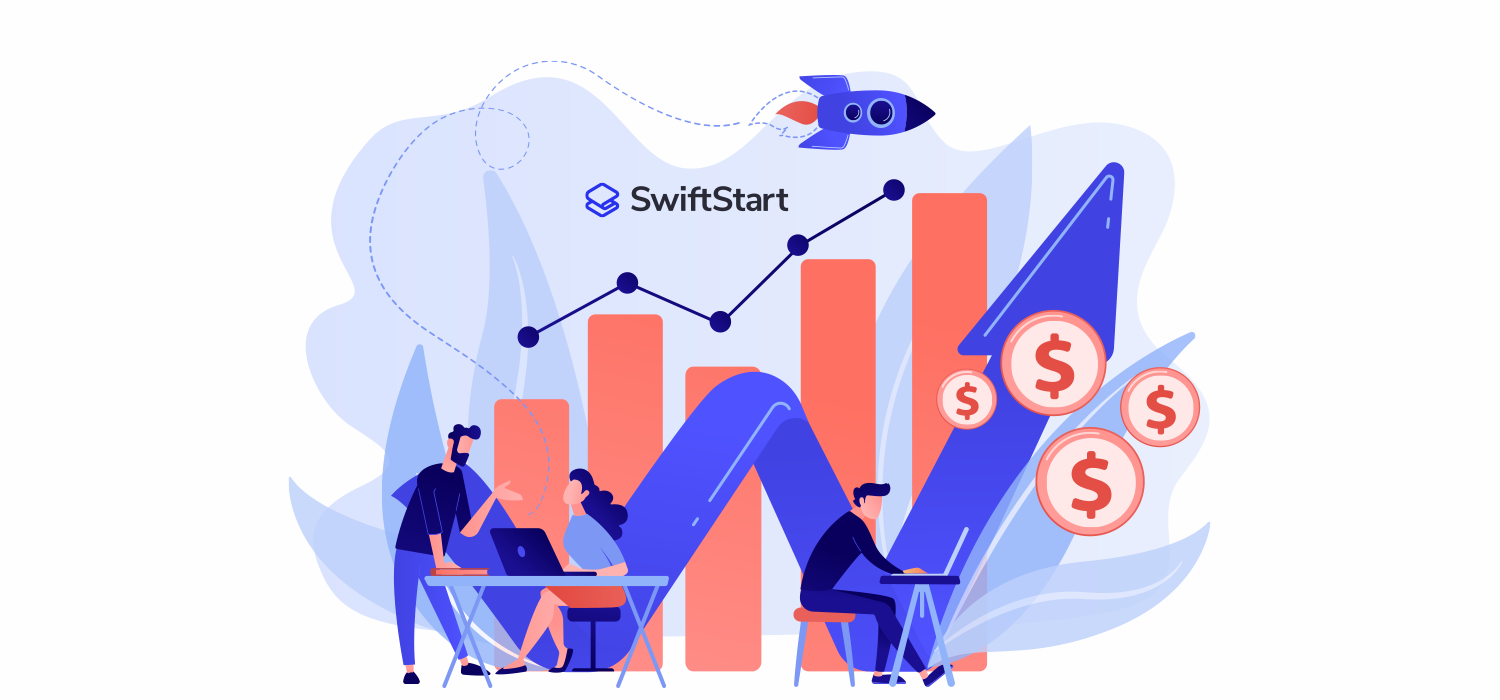)